Hi Everyone,
Quick question regarding invalid precedents - I was working with the Creditors Closing Balances Module and I added some rows to create my own calculation for our closing balance. While I was linking cells from other sheets, this keeps on prompting(see 1st picture). I'm not sure why. It somehow worked with my previous models but now it doesn't. Basically I'm just getting my CoGs number (from the Rev_Exp Tab) for the current period to include in my calculation. Right now, to move forward - I decided to format the cell as an assumption (see 2nd screenshot) just so I can get it out of the way.
Can somebody please help me understand the invalid precedent explanation so I would know how to work my way around it? Thank you in advance!
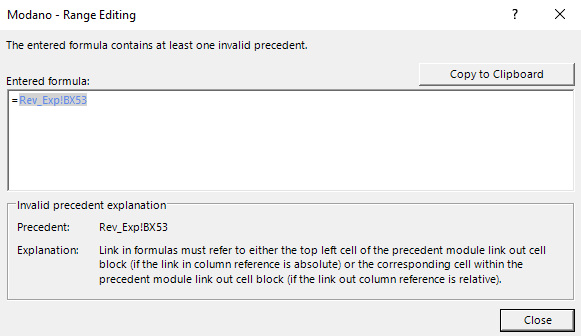

Regards,
Marice
Hi Marice,
Module linking can get complicated quite quickly so as a general comment we're aware that we need more resources (e.g. videos) better explaining how to do it.
As a general comment, module links should be done on a row-for-row basis, with the cell blocks within dependent module rows ideally marrying up with corresponding cell blocks within precedent link out rows. While this is not necessary it usually avoids issues like the one you're experiencing.
It's not possible to see from the images you've provided, but if the link in formula you're entering is not in column BX perhaps try checking what the corresponding link out reference column is when you enter your formula. For example, if you enter a link in formula into a cell in column J, referencing a cell in column J of a precedent module, you should never have issues. But if you enter a link in formula referencing data in column J into a cell in column L in a cell block starting in column J, without absolute column references, the formula in the top left cell of the link in cell block will actually reference column H, which may not actually be a cell block within the precedent module row...
It's very hard to convey this without seeing your exact formula and what it's referencing, so if you could provide more information it would really help.
There's also quite a bit of detailed documentation of module links here:
www.modano.com/resources/user_guide/automation/developing_modules/module_links/creating_links_between_modules
Michael
Hey Michael,
Here's what it looks now. So currently, everything is working fine since the WIP range/cells are currently formatted as Number Assumptions but when they aren't and I link it from Rev_Exp Tab, it prompts the invalid precedent error.
On another model, below works perfectly fine.

Marice
Hi Marice,
If you still haven't resolved this I recommend requesting support via the Support section of your Modano account (www.modano.com/account/support) and one of our team will quickly resolve this for you.
If it's an issue with Modano itself, there will be no cost involved, otherwise if it's a modelling / user issue you may need to purchase some support credits.
M.